Configuration
To customize lists for each module, go to django administration page.
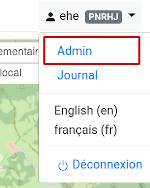
- Description
Bank states
Facies diversities
Flow types
Granulometric diversities
Habitat types
Habitats diversities
Land types
Plan layout types
Sediment dynamics
Status types
Usage types
Working space types
- Finances and administration
Admin file domains
Admin file types
Administrative operations
Job categories
Organisms
- Knowledge
Age class diversities
Follow-up types
Knowledge types
- Vegetations:
Specific diversities
Vegetation states
Vegetation stratas
Vegetation thickness types
Vegetation types
- Work:
Work bank effects
Work fish continuity effects
Work materials
Work sediment effects
Work states
Work stream influences
Work types
Main: File types
- Maintenance
Intervention’s disorders
Intervention’s stakes
Intervention’s statuses
Intervention’s types
Interventions
- Observations
Parameter categories
Parameters
Station profiles
Units
- Portal
Portals
Map base layers
Group layers
Layers
Proceeding: Event types
Studies Study types
- Watershed
Watershed types
Watersheds
- Zoning
Cities
Districts
Restricted area types
Restricted areas
Email settings
Georiviere-admin will send emails:
to administrators when internal errors occur
to managers when a contribution is created
to contributors when a contribution is created
Email configuration takes place in var/conf/custom.py, where you control
recipients emails (ADMINS, MANAGERS) and email server configuration.
You can test your configuration with the following command. A fake email will be sent to the managers:
docker-compose run --rm web ./manage.py sendtestemail --managers
If you don’t want to send an email to contributors when they create a contribution on portal website,
change this setting in var/conf/custom.py:
SEND_REPORT_ACK = False
API GeoRiviere Portal
To enable the schema of your api you need to modify the settings :
API_SCHEMA = True
It will allow to get the schema with the xml format :
http://domain.com/api/portal/schema/
For accessing the api as a swagger, you need to modify the settings :
API_SWAGGER = True
Then, you can access the swagger of portals (https://swagger.io/):
http://domain.com/api/portal/schema/swagger/
Last settings allow you to show the api as redoc (https://redocly.com/redoc/)
API_REDOC = True
you can access this version of the schema with :